It is common in web applications to display a select box with the possible values of an enum field. Often you want these values to be different from the value in code or to have it be translated to another language. In this post I will show how to use Gettext on a Phoenix application to display the translated values with a select input.
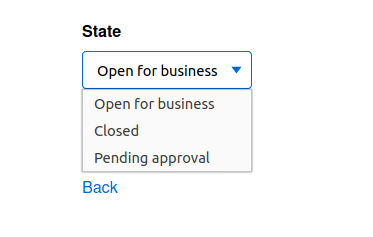
Using the following schema as an example, we have the default Ecto.Enum type on the state field:
defmodule Playground.Business.Company do
use Ecto.Schema
@states ~w[open closed pending]a
schema "companies" do
field :state, Ecto.Enum, values: @states
end
end
You can create helper functions to display the field’s value and a select box for your forms:
defmodule PlaygroundWeb.EnumHelpers do
@moduledoc """
Conveniences for translations.
"""
@doc """
Returns all translated enum values for the select options.
"""
def translated_enum_options(module, field) do
module
|> Ecto.Enum.values(field)
|> Enum.map(fn value -> {translate_enum(value), value} end)
end
@doc """
Translates an enum value using gettext.
"""
def translate_enum(domain \\ "enums", value) do
Gettext.dgettext(MirrorDimensionWeb.Gettext, domain, Phoenix.Naming.humanize(value))
end
end
Make it available to all views on lib/playground_web.ex:
defp html_helpers do
quote do
use Gettext, backend: PlaygroundWeb.Gettext
# ...
import Phoenix.HTML
import PlaygroundWeb.EnumHelpers
end
end
Finally, add the values to the Gettext template file priv/gettext/enums.pot:
## From Playground.Business.Company
msgid "Open"
msgstr ""
msgid "Closed"
msgstr ""
msgid "Pending"
msgstr ""
Then you can add the translations for all languages after running mix gettext.merge priv/gettext. For example, on priv/gettext/en/LC_MESSAGES/enums.po:
msgid "Open"
msgstr "Open for business"
msgid "Closed"
msgstr ""
msgid "Pending"
msgstr "Pending approval"
On your views, you can use the new select or simply translate the field’s value:
<%= translate_enum(@company.state) %>
<.input field={@form[:state]} type="select" label="State" options={translated_enum_options(Playground.Business.Company, :state)} />